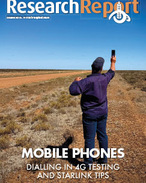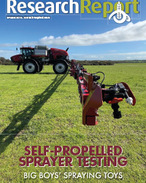MANAGING BANDWIDTH AT HOME
There are some basic things people can do at home to make sure the internet is operating as fast as possible:
• Always use a fixed broadband connection where possible.
• Switch or limit your streaming quality Switch to voice-only conferencing.
• Download updates overnight.
• Don't connect multiple, unnecessary devices or apps
Keeping tabs on your data can be tricky so we've put together some suggestions on the best ways to manage your usage and maximise your coverage.
For a start, refer to our manuals. Telstra's interactive manuals offer instructions on how to see which apps are consuming most data, turn off data-hungry apps and view your monthly data usage.
We will also send you SMS or email alerts when you reach 50 per cent, 85 per cent and 100 per cent of your included data allowance.
To access Telstra's interactive manuals, visit: mobilesupport.telstra.com.au
MAKE MOST OF YOUR WI-FI (WITHOUT A TECHNICIAN)
Set up your modem in a central spot. Wi-Fi signals have a tougher time travelling through dense objects. So try to have your modem set up in a central location where you will use your wireless devices.
Also, avoid interference. Sources of radio interference in the home include appliances like microwaves and fridges so locate your modem somewhere away from these items.
More connections often mean a slower network so keep your network passwords safe and secure for the best experience.
Customers should also choose a wired connection for some devices. These will typically work faster than those sent wirelessly.
Connect some of your data-hungry stationary devices, like your smart TV, directly into the LAN port on the back of your modem.
Using booster hardware to extend your signal is also a good idea. The Smart Wi-Fi Booster Gen 2 is designed to work together with Telstra's latest modem (the Smart Modem Gen 2) to improve in home Wi-Fi.
And avoid dropouts where possible. Telstra's Smart Modem Gen 2 has a dedicated voice and data backup so when there is a network outage, you'll still be connected to Telstra's 4G network. Data sent over 4G during an outage is free.
Find out how by visiting: telstra.com.au/internet/extras/get-wifi
EXTEND YOUR COVERAGE
Network coverage extension devices can maximise outdoor and in-building coverage, providing clearer voice quality and more consistent data performance in more places.
These devices amplify the network signal your mobile device receives, which extends the area that your device can work in.
The following devices are tested, authorised and approved by us for use on the Telstra Mobile Network:
- Telstra Go Mobile Repeater maximises coverage for better voice and data connectivity and quality for moving vehicles.
- Telstra Go Mobile Stationary Repeater maximises indoor coverage.
- Telstra Smart Antenna 4G extends indoor coverage for Telstra 3G and 4G/4GX mobile or mobile broadband services on the Telstra Mobile Network.
For more information, visit: telstra.com.au/coverage-networks/network-coverage-extension-devices
AVOID ILLEGAL REPEATERS
Illegal devices can also cause major interference on the network. The Telstra Go Repeater is designed to work without interfering with the overall mobile network.
For more information, visit: exchange.telstra.com.au/illegal-mobile-repeaters
TELSTRA'S BLUE TICK MEANS
BEST COVERAGE
A mobile device that displays Telstra's Blue Tick has been laboratory tested to confirm it delivers superior voice coverage in rural and regional areas. For more about Telstra's Blue Tick visit: exchange.telstra.com.au/blue-tick-mean
More information:
www.telstra.com.au
ABOUT THIS COMPANY
Telstra Australia
The Telstra mobile network reaches further, runs faster and works better than any other.
HEAD OFFICE:
- 242 Exhibition Street, Melbourne, Victoria, 3000, Australia
- Website: www.telstra.com.au/
- Phone: 132000