This article is 7 years old. Images might not display.
It didn’t seem that long ago that computer viruses were an annoying inconvenience, something that would prompt a computer cleanup or the installation of some up-to-date virus protection software. With the global “WannaCry” cyber attack making headlines around the world last month, so-called ransomware has again come to the fore, and the potential for it to wreak huge losses, both financially and in terms of data.
Ransomware is a virus or malicious software that can deny a service, block access to data, or threaten to publish sensitive information until a ransom amount has been paid. Even if users pay the ransom, there is no guarantee that access to their restricted data will be restored. Many government agencies and large businesses, as well as regular users have all been targets of ransomware attacks, but it is a threat that can be countered.
RANSOMWARE ON THE WARPATH
Many computer users would have first become aware of ransomware attacks when the CryptoLocker Trojan horse struck computers in 2013 to 2014. Although there had been previous ransomware attacks, CryptoLocker was probably the first to gain worldwide notice. It infected computers through malicious email attachments, often a ZIP file disguised as a PDF, which encrypted certain files when activated by unsuspecting users. A message was then displayed, offering a decryption key in exchange for payment.
Roll forward to 12 May 2017, and the WannaCry attack struck computers running Microsoft Windows operating systems, encrypting files and demanding payment in an online currency known as Bitcoin. Microsoft had previously released a critical security patch via the online updates system in March, and it was this vulnerability targeted by WannaCry.
The scary fact about WannaCry is that it did not rely on “phishing” emails, where unsuspecting users open infected attachments. Rather, the software automatically hunted vulnerable computers, installing malicious software on machines without the knowledge of the user.
PROTECTING YOUR COMPUTER
Anyone still running the Windows XP operating system on their computer should take particular note, as XP is particularly vulnerable to WannaCry. Microsoft has made a security patch available for XP machines, even though they no longer support or provide regular software updates for this OS. It may be time to consider upgrading the OS, or the machine to one with a current OS as there are likely to be many more security flaws in XP that can be exploited by ransomware.
Anyone with Windows 10 should be protected, provided they have kept up to date with software updates from Microsoft. Updates should be downloaded automatically and installed periodically, but some of us with poor internet connections have turned off automatic updates due to the volume of data required to download them.
To check, go to the Start menu, then to Settings, then Update & Security, Windows Update, and select Check for Updates. Install any critical updates as a priority.
COMMERCIAL ANTIVIRUS SOFTWARE
All major antivirus software companies will have updated their virus libraries by now, so make sure you also update this as well. If you don’t have an antivirus program on your computer, it may be a good idea to consider purchasing one.
While they cannot mitigate every threat as it is released, they are good at providing protection once those threats have been identified.
You don’t have to spend money on such a program as there are several available free, such as Microsoft’s Windows Defender, Avast, AVG, Bitdefender, Checkpoint and Sophos. Note that there are often paid versions of this software with added features.
REMEMBER TO BACK UP!
It sounds simple, but a thorough back up of your files is one of the best ways to counteract a ransomware threat. Make sure all documents, financial records, photos and videos are save to a cloud server, or an external hard drive.
If your computer becomes locked by ransomeware, you can simply ignore the threat, and retrieve your data from you backups. Regular backups are a great strategy as there is no guarantee paying a ransom will result in the restoration of your files. As a bonus, if you have a system failure or theft, you information will be protected.
Most of us probably find regular backing up of our files is low on the priority list due to the long list of other jobs yet to be completed, so it may be worth considering an automatic backup system.