This article is 8 years old. Images might not display.
The Connect Mobile app, which is available now, also includes other operations such as harvesting, the ability to add more data and to help growers make better-informed decisions.
“By using Connect Mobile, operators will know they’re doing the best possible job with the investment they’ve made in their John Deere equipment,” John Deere spokesperson John Mishler said.
“Growers can monitor job quality in real time and better understand what’s going on with their sprayer or planter in nozzle-by-nozzle and row-by-row detail.
“It’s managing the job at a micro level to make macro improvements.”
Operators can identify potential problems through visualising job performance, while multiple map layers provide additional insights that can improve productivity and reduce operating costs.
“Using the app, operators can easily compare data layers from previous production steps with what’s seen when scouting fields. This information can help growers better understand what might have caused what they’re seeing in the field,” Mishler said.
Connect Mobile provides more options for operators to view data in the cab, including the John Deere Gen 4 CommandCenter, which shows performance data averaged across the field, the boom, or the planter section.
“Connect Mobile maps specific details at specific points – row-by-row or nozzle-by-nozzle,” Mishler said.
Operators can use their iPad with Connect Mobile to monitor planter performance while using the Gen 4 CommandCenter for AutoTrac, Section Control, and other precision-ag applications. Regardless the operation being performed, the app has the same look and feel.”
For more information on Connect Mobile, visit the website.